Course Outline↴
Lesson 01: What is Pillar Blog Content?
Lesson 02: Why Pillar Content Matters
Lesson 03: Types of Pillar Content
Lesson 04: Identifying Your Target Audience
Lesson 05: Keyword Research for Pillar Content
Lesson 06: Structuring a Pillar Blog Post
Lesson 07: Crafting an Engaging Introduction
Lesson 08: Building a Well-Organized Body
Lesson 09: Adding Value with Data & Examples
Lesson 10: On-Page SEO Best Practices
Lesson 11: Internal & External Linking Strategies
Lesson 12: Multimedia Integration
Lesson 13: Content Distribution Strategies
Lesson 14: Repurposing Pillar Content
Lesson 15: Monetization Strategies
Lesson 16: Tracking Performance Metrics
Lesson 17: Updating & Refreshing Old Content
Lesson 18: Case Studies & Real-World Examples
📘 Lesson 14: Repurposing Pillar Content – Expanding Reach Through Different Formats
Lesson Objectives:
By the end of this lesson, learners will:
✅ Understand what content repurposing is and why it’s a powerful strategy
✅ Discover multiple formats and platforms for repurposing pillar content
✅ Learn how to break down long-form content into micro-content assets
✅ Create a content repurposing system to save time and expand visibility
14.1 What is Content Repurposing?
Content repurposing is the process of transforming existing content into new formats to serve different audience preferences and platforms.
Instead of starting from scratch, you extend the life of your pillar blog post by adapting its key insights into multiple content types.
🔥 Why It Matters:
- Reaches different audiences who prefer different formats (e.g., readers vs. viewers)
- Saves time and boosts ROI from one piece of work
- Helps fill your content calendar with minimal effort
- Improves SEO and visibility by creating more entry points to your content
- Reinforces your authority across multiple channels
📌 Think of it like turning a movie into trailers, quotes, behind-the-scenes reels, and more—it keeps people engaged from every angle.
14.2 How to Identify Repurposable Sections in Your Pillar Content
Break down your pillar post into bite-sized, value-packed sections for repurposing.
✅ Look for:
- Listicles or step-by-step instructions
- Statistics and research findings
- FAQs or myths you’ve busted
- Actionable tips or strategies
- Quotes or definitions
- Mini case studies or examples
📌 Each section becomes a new standalone content piece with its own hook and CTA.
14.3 Popular Formats for Repurposing
Here’s how to turn a single pillar blog post into a suite of multimedia content:
✍️ 1. Social Media Posts
- Break up tips or steps into Twitter/X threads, LinkedIn carousels, or IG reels
- Create quote graphics from stats, tips, or insights
- Turn FAQs into Instagram Stories or Facebook posts
📧 2. Email Newsletters
- Use a section of your post as the core content of an email
- Create a series (mini-course) based on pillar sections
- Add quick insights and link back to the full post
🎥 3. Videos & Reels
- Record a short 60–90 second summary of a blog section
- Use B-roll and voiceovers to turn listicles into videos
- Share tutorials or screen recordings from the blog instructions
🖼️ 4. Infographics & Visuals
- Summarize steps, processes, or stats visually using tools like Canva or Venngage
- Create a branded checklist or flowchart to share on Pinterest or LinkedIn
- Turn a process into a visual roadmap or timeline
🎙️ 5. Podcasts or Audio Clips
- Read parts of your blog post aloud as a podcast episode
- Use snippets as audio quotes in newsletters or social posts
- Feature guest interviews expanding on one point from the blog
📄 6. Lead Magnets or Downloads
- Turn your blog into a PDF guide, worksheet, or checklist
- Use it as a content upgrade to grow your email list
- Offer a printable version of the blog with bonus content
14.4 Repurposing Workflow Example
Let’s say your pillar post is: “The Ultimate Guide to Personal Branding for Coaches.”
Here’s how you could repurpose it:
| Format | Content Type | Platform |
|---|---|---|
| Tweet thread | 5 key branding mistakes to avoid | Twitter/X |
| Carousel | 7 personal brand pillars | Instagram & LinkedIn |
| Short video | How to craft your elevator pitch | YouTube Shorts, IG Reels |
| Audio | Brand building Q&A | Podcast or Audiogram |
| Infographic | Personal brand checklist | Pinterest, Blog |
| PDF Guide | Bonus downloadable workbook | Lead magnet on your site |
| Email series | 5-day personal branding tips | Email subscribers |
14.5 Tools to Help You Repurpose Content
🛠️ Use these tools to streamline your repurposing:
- Canva – for infographics, carousels, and visuals
- Lumen5 / InVideo – for turning blog posts into videos
- Descript – for editing podcast/audio content
- ConvertKit / MailerLite – for email sequences and automation
- Repurpose.io – automate converting content across formats
- Otter.ai – transcribe video/audio into blog content or captions
14.6 Repurposing Tips for Maximum ROI
✅ Prioritize your best-performing pillar content
✅ Start with platforms where your audience already hangs out
✅ Schedule repurposed pieces over time (not all at once)
✅ Keep branding consistent across all formats
✅ Include a strong CTA in every repurposed piece
✅ Always link back to the original blog post to drive traffic
Conclusion & Action Steps
Repurposing pillar content gives you more reach, with less effort. It’s the key to sustainable content marketing and staying visible on every platform without constantly creating from scratch.
✅ Action Steps:
- Choose 1 pillar post to focus on this week
- Identify 3–5 micro-content ideas you can extract from it
- Repurpose one section into a social media post or short video
- Create a checklist or mini-guide from another section
- Schedule distribution across 2–3 platforms with tracking links
Next up in Lesson 15: Monetization Strategies, we’ll explore how to leverage affiliate marketing, ads, and lead generation to effectively monetize your content and generate revenue.
You might like↴
- Content Optimization Strategies
- Google Search Algorithm
- Google’s 200+ Ranking Factors: How to Rank Higher in 2025
- How to Become an SEO Expert? A Step-by-Step Guide
- Lesson 01: What is SEO and Why Does It Matter?
- Lesson 02: Keyword Research Made Simple
- Lesson 03: On-Page SEO Basics
- Lesson 04: Technical SEO
- Lesson 05: Off-Page SEO & Link Building – The Secret to Authority & Higher Rankings
- Lesson 06: Local SEO – Ranking for Local Searches & Google My Business Optimization
- Lesson 07: Advanced SEO Analytics & Tracking – How to Measure & Improve Your Rankings
- Lesson 08: SEO for E-Commerce – How to Optimize Product Pages for More Sales
- Lesson 09: International SEO – How to Rank Your Website in Multiple Countries & Languages
- Lesson 10: SEO Penalties & Recovery – How to Fix Drops in Rankings & Avoid Google Penalties
- Lesson 11: SEO Audits – A Step-by-Step Guide to Fix & Improve Your Website
- Lesson 12: SEO Case Studies – Real-World Strategies That Work
- Lesson 13: The Future of SEO – AI, Voice Search & Emerging Trends
- SEO in 2025: Strategies for Ranking Higher in Search Engines
- SEO Mastery: Complete Course Content
- SEO Starter Guide: From Web Whispers to Search Engine Screams
- The future of SEO in a ChatGPT-dominated world
- The Ultimate Guide to Evergreen SEO: How to Rank Universally & Infinitely
- What Is SEO – Search Engine Optimization? [A Comprehensive Guide]
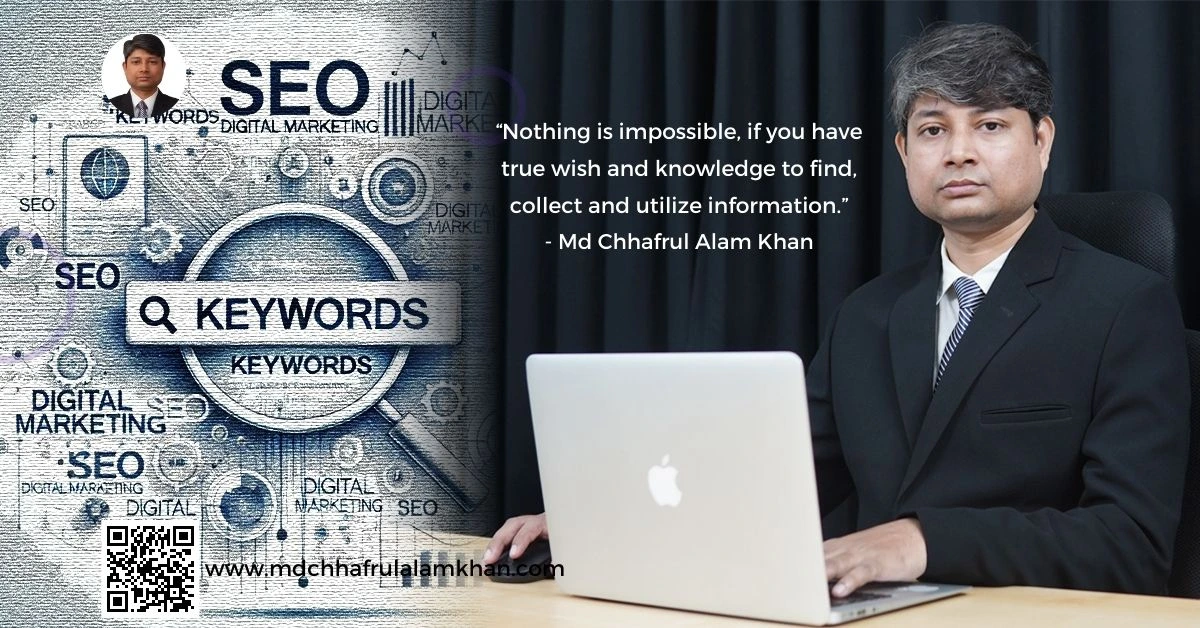
Leave a Reply