Course Outline↴
Lesson 01: What is Pillar Blog Content?
Lesson 02: Why Pillar Content Matters
Lesson 03: Types of Pillar Content
Lesson 04: Identifying Your Target Audience
Lesson 05: Keyword Research for Pillar Content
Lesson 06: Structuring a Pillar Blog Post
Lesson 07: Crafting an Engaging Introduction
Lesson 08: Building a Well-Organized Body
Lesson 09: Adding Value with Data & Examples
Lesson 10: On-Page SEO Best Practices
Lesson 11: Internal & External Linking Strategies
Lesson 12: Multimedia Integration
Lesson 13: Content Distribution Strategies
Lesson 14: Repurposing Pillar Content
Lesson 15: Monetization Strategies
Lesson 16: Tracking Performance Metrics
Lesson 17: Updating & Refreshing Old Content
Lesson 18: Case Studies & Real-World Examples
Lesson 17: Updating & Refreshing Old Content – Keeping Pillar Content Relevant
Lesson Objectives:
By the end of this lesson, learners will:
✅ Understand why updating pillar content is essential for SEO and engagement.
✅ Learn when and how often to refresh old content.
✅ Discover best practices for updating, optimizing, and repurposing content.
17.1 Why Updating Pillar Content is Essential
Your pillar content is not a one-time creation—it must be updated regularly to maintain its value. Here’s why:
✅ Improves SEO & Rankings – Google favors fresh, updated content.
✅ Keeps Information Accurate – Outdated stats and links reduce credibility.
✅ Increases Engagement & Traffic – New updates encourage revisits and social shares.
✅ Maximizes Evergreen Value – Ensures pillar content stays relevant & useful long-term.
📌 Tip: Content updates are a quick way to boost search rankings without creating new posts from scratch.
17.2 When & How Often Should You Update Content?
Your content update frequency depends on several factors:
✔ Evergreen Content: Update every 6-12 months to keep it relevant.
✔ Trending/News-Based Content: Update every 3-6 months as industry trends change.
✔ Underperforming Content: Refresh as soon as possible if rankings drop.
📌 Tip: Use Google Search Console to identify pages with declining traffic—these should be updated first.
17.3 How to Identify Content That Needs Updating
Here’s how to find content that needs an update:
✔ Check Google Analytics & Search Console
🔹 Look for declining traffic – If page views have dropped, an update is needed.
🔹 Check time on page & bounce rate – Low engagement may indicate outdated content.
🔹 Identify pages ranking on page 2 – Updating them can push them to page 1.
✔ Review SEO Performance
🔹 Use Ahrefs, SEMrush, or Ubersuggest to check keyword rankings.
🔹 Identify lost backlinks—updating content can help regain them.
✔ Evaluate Content Relevance
🔹 Are statistics, links, and data still current?
🔹 Has industry knowledge changed since you published the content?
📌 Tip: If a post is still ranking well but outdated, a small refresh can help maintain its position.
17.4 Best Practices for Updating & Refreshing Content
Once you identify content that needs updating, follow this step-by-step process:
✔ Step 1: Update Statistics, Data & References
- Replace old statistics with the latest research.
- Check for broken or outdated links and update them.
- Add new case studies, examples, or expert quotes for credibility.
📌 Tip: Use Google Scholar, Statista, and industry reports for up-to-date data.
✔ Step 2: Improve Readability & Formatting
- Break long paragraphs into shorter, scannable sections.
- Add more subheadings, bullet points, and visuals for better structure.
- Use an FAQ section to address common reader questions.
📌 Tip: Use Hemingway Editor or Grammarly to check readability.
✔ Step 3: Optimize for SEO & User Intent
- Re-optimize for keywords – Include new relevant keywords based on search trends.
- Improve your title tag & meta description for better click-through rates.
- Add internal links to newer blog posts for SEO benefits.
📌 Tip: If your target keyword changed in search trends, update your post title accordingly.
✔ Step 4: Enhance Content with New Media & Features
- Add new images, videos, and infographics to increase engagement.
- Create interactive elements (like quizzes, charts, or downloadable resources).
- Embed YouTube videos or podcast snippets for a multimedia experience.
📌 Tip: Canva, Visme, and Infogram are great tools for designing infographics.
✔ Step 5: Republish & Promote Updated Content
- Change the publication date to reflect the latest update.
- Share the refreshed content on social media, newsletters, and communities.
- Notify influencers and partners about the update—they may share it.
📌 Tip: Label it as “Updated for [Year]” in the title to attract clicks (e.g., “Ultimate SEO Guide (Updated for 2025)”).
17.5 Avoid These Common Mistakes When Updating Content
🚫 Not updating the URL – Keep the same URL to retain SEO value.
🚫 Ignoring search intent – Ensure the updated content still aligns with what users are searching for.
🚫 Failing to track changes – Always check performance metrics before and after the update.
🚫 Updating too frequently – Over-editing may confuse search engines—focus on meaningful updates.
📌 Tip: After updating, submit the page for reindexing in Google Search Console for faster ranking improvements.
Conclusion & Next Steps
Regularly updating and refreshing pillar content is one of the most effective SEO strategies for maintaining traffic and engagement.
✅ Check Google Analytics for content that needs updating.
✅ Refresh old content with new data, SEO improvements, and visuals.
✅ Republish and promote the updated post for maximum impact.
✅ Track performance after the update to measure improvements.
Next up in Lesson 18: Case Studies & Real-World Examples, we’ll analyze successful pillar content to learn key strategies and insights that you can apply to your own content.
You might like↴
- Content Optimization Strategies
- Google Search Algorithm
- Google’s 200+ Ranking Factors: How to Rank Higher in 2025
- How to Become an SEO Expert? A Step-by-Step Guide
- Lesson 01: What is SEO and Why Does It Matter?
- Lesson 02: Keyword Research Made Simple
- Lesson 03: On-Page SEO Basics
- Lesson 04: Technical SEO
- Lesson 05: Off-Page SEO & Link Building – The Secret to Authority & Higher Rankings
- Lesson 06: Local SEO – Ranking for Local Searches & Google My Business Optimization
- Lesson 07: Advanced SEO Analytics & Tracking – How to Measure & Improve Your Rankings
- Lesson 08: SEO for E-Commerce – How to Optimize Product Pages for More Sales
- Lesson 09: International SEO – How to Rank Your Website in Multiple Countries & Languages
- Lesson 10: SEO Penalties & Recovery – How to Fix Drops in Rankings & Avoid Google Penalties
- Lesson 11: SEO Audits – A Step-by-Step Guide to Fix & Improve Your Website
- Lesson 12: SEO Case Studies – Real-World Strategies That Work
- Lesson 13: The Future of SEO – AI, Voice Search & Emerging Trends
- SEO in 2025: Strategies for Ranking Higher in Search Engines
- SEO Mastery: Complete Course Content
- SEO Starter Guide: From Web Whispers to Search Engine Screams
- The future of SEO in a ChatGPT-dominated world
- The Ultimate Guide to Evergreen SEO: How to Rank Universally & Infinitely
- What Is SEO – Search Engine Optimization? [A Comprehensive Guide]
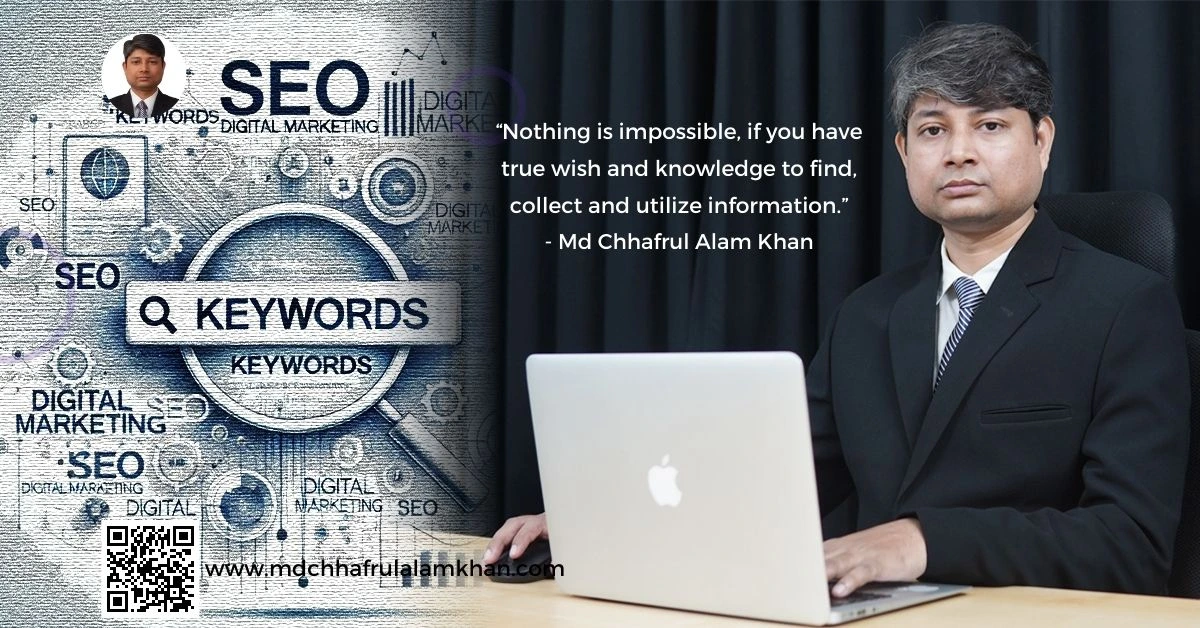
Leave a Reply