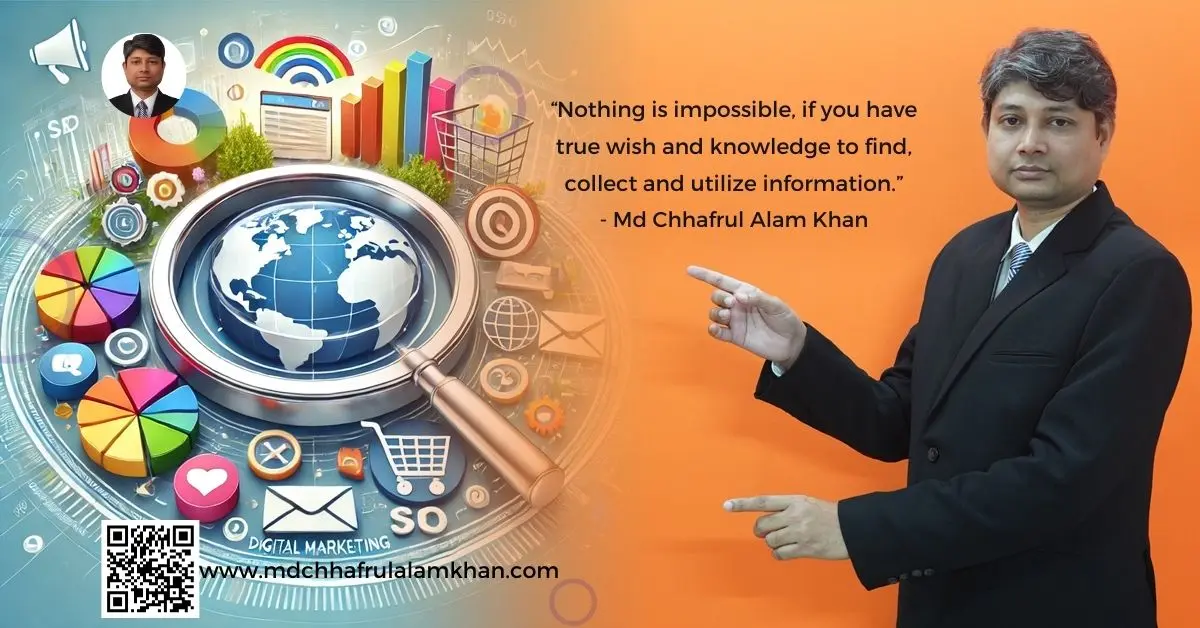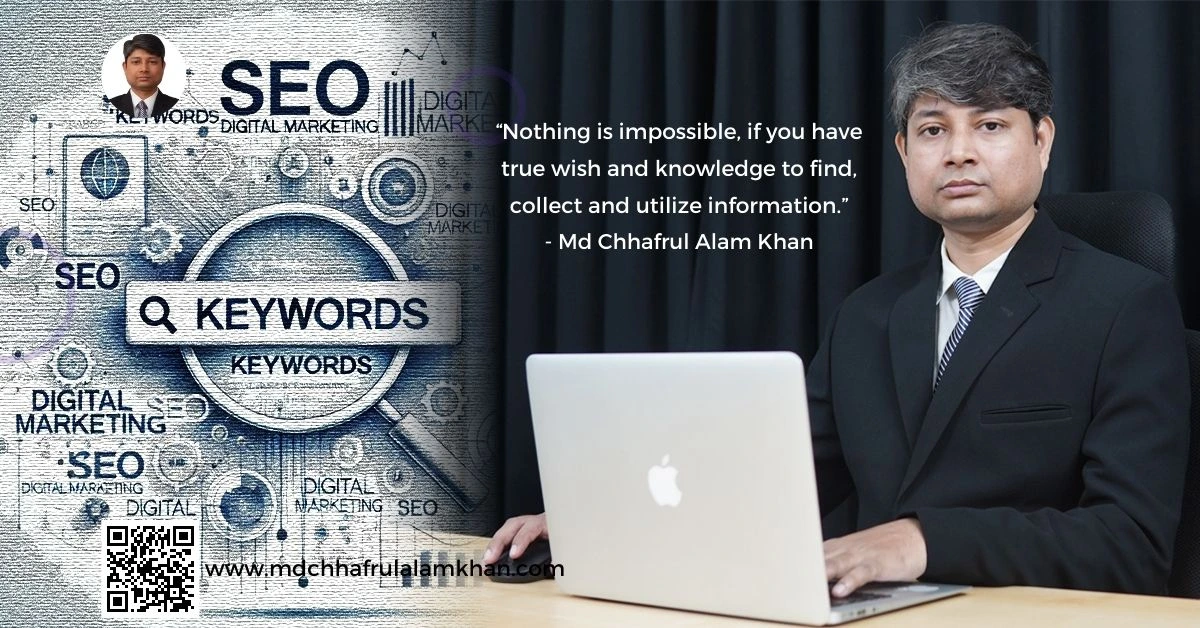Discover how to re-engage your audience with proven retargeting strategies, dynamic ads, omnichannel targeting, and optimization tips for maximum ROI.
In a crowded digital marketplace, retargeting isn’t just another tactic — it’s a critical strategy to re-engage your audience, boost conversions, and maximize your marketing ROI.
With attention spans shorter than ever and competition fiercer, businesses must master sophisticated retargeting strategies to stay ahead.
Fun Fact: Retargeted visitors are 70% more likely to convert than new visitors!
In this guide, you’ll discover the latest techniques, tools, and best practices to execute a retargeting campaign that resonates.
At-a-Glance
| Step | Retargeting Strategy | Key Action |
|---|---|---|
| 1 | Segment Your Audience | Behavioral, Intent, Demographic segmentation |
| 2 | Omnichannel Retargeting | Google, Facebook, TikTok, LinkedIn, Email, SMS |
| 3 | Create Engaging Ads | Strong visuals, clear CTA, personalized messaging |
| 4 | Use Dynamic Ads | Show tailored products/services dynamically |
| 5 | Expand Content Types | Video ads, carousel ads, interactive formats |
| 6 | Pixel-Based Retargeting | Implement tracking pixels for precision targeting |
| 7 | Test and Optimize | A/B test creatives, messaging, and channels |
| 8 | Track Performance | Measure CTR, CPA, ROAS, view-through conversions |
| 9 | Apply Frequency Capping | Control ad exposure to avoid fatigue |
| 10 | Utilize Multiple Platforms | Diversify for maximum reach and lower costs |
What Is Retargeting?
Retargeting (also called remarketing) is a digital marketing strategy where you show ads to users who have already interacted with your brand — whether they visited your website, app, or social media profiles.
👉 Goal: Bring back potential customers and guide them towards conversion.
There are several types of retargeting:
- Pixel-based (site visitors)
- List-based (email subscribers, CRM audiences)
- Search-based (remarketing lists for search ads – RLSA)
Why Retargeting Matters Today
- Increases Brand Recall: Stay top-of-mind with your audience.
- Improves ROI: Higher conversion rates with warm leads.
- Personalizes the Customer Journey: Customized ads based on user behavior.
- Supports Full-Funnel Marketing: Nurtures users from awareness to purchase.
Segment Your Audience for Laser Focus
Blindly retargeting everyone doesn’t work.
Smart segmentation strategies include:
- Behavioral segments: Based on pages visited, products viewed.
- Intent segments: Abandoned carts vs. product viewers.
- Lifecycle stage: New visitors vs. loyal customers.
- Demographic and psychographic factors.
🎯 Pro Tip: Use tools like Google Analytics 4 (GA4) or CDPs (Customer Data Platforms) to create rich audience segments.
The Power of Omnichannel Retargeting
Your customers live on multiple platforms. So should your retargeting!
Channels to use:
- Google Display Network (GDN)
- Facebook/Instagram Ads
- YouTube Retargeting
- LinkedIn Retargeting
- TikTok Retargeting
- Native Ad Networks
- Email Retargeting
- SMS Retargeting
Omnichannel campaigns improve touchpoint consistency and increase conversion rates by 250%.
Creating High-Impact Retargeting Ads
Retargeting ad essentials:
- Strong visuals
- Magnetic headlines
- Personalization (“Welcome back!” or “Still interested?”)
- Urgency and FOMO triggers
- Clear CTA (Call to Action)
✍️ Copywriting Tip: Match the message to the funnel stage (Awareness, Consideration, Decision).
Leverage Dynamic Ads for Personalized Experiences
Dynamic retargeting automatically displays products or services the user previously interacted with.
Platforms supporting dynamic ads:
- Facebook Dynamic Ads
- Google Dynamic Remarketing
- Pinterest Shopping Ads
- TikTok Catalog Ads
Benefits:
- Higher relevance
- Lower CPAs (Cost per Acquisition)
- Better user experience
Expand Content Types in Retargeting
Don’t limit yourself to static ads!
Innovative content formats:
- Short-form videos (especially on TikTok, Instagram Reels)
- Carousel ads (multiple products)
- Interactive ads (polls, swipeable experiences)
- UGC-powered ads (User Generated Content)
- Shoppable ads
Content variety keeps your audience engaged and curious.
Precision Targeting: Incorporating Pixel-Based Retargeting
A retargeting pixel is a small piece of code placed on your site to track visitor behavior.
Key platforms:
- Facebook Pixel
- Google Tag Manager
- LinkedIn Insight Tag
- TikTok Pixel
Best practices:
- Fire the pixel only when meaningful actions happen (like “Add to Cart”).
- Combine pixel data with event-based triggers for smarter retargeting.
The Art and Science of Testing and Optimizing
Always test to learn and improve!
What to A/B test:
- Ad creatives
- Messaging and CTAs
- Audience segments
- Channels
- Frequency and timing
Optimization cycles should run weekly or bi-weekly based on real performance data.
Tracking and Measuring Retargeting Success
Key Metrics to monitor:
- CTR (Click-Through Rate)
- CPA (Cost per Acquisition)
- ROAS (Return on Ad Spend)
- Impression-to-conversion ratio
- View-through conversions (indirect impact)
Tools: Google Analytics 4, Facebook Ads Manager, LinkedIn Campaign Manager, and attribution platforms like Hyros or Wicked Reports.
Using Demographic Targeting to Fine-Tune Your Campaigns
Layer in demographic filters:
- Age
- Gender
- Income bracket
- Parental status
- Job title or industry (especially on LinkedIn)
🎯 Advanced Tip: Use persona-based targeting to match ads to psychographics, not just demographics.
Design Engaging and Creative Visuals
Visual trends for retargeting:
- Bright, high-contrast designs
- Authentic, human-centered imagery
- Story-driven short videos
- GIF ads (lightweight but dynamic)
Always maintain brand consistency across visuals for better recall.
Control Ad Exposure: Frequency Capping
Avoid ad fatigue by limiting how often someone sees your ad.
Suggested caps:
- Display ads: 3–5 impressions/week
- Social media: 2–3 impressions/day
Monitor frequency vs. conversion correlation — too much exposure = diminishing returns.
Utilize Multiple Platforms for Maximum Reach
Expand beyond Google and Facebook:
- TikTok
- Twitter/X
- Snapchat
- Spotify (audio retargeting!)
- Reddit (niche but effective)
Diversified platform use ensures you don’t over-saturate any single channel.
Common Mistakes to Avoid in Retargeting
🚫 Showing the same ad endlessly
🚫 Poor audience segmentation
🚫 Forgetting to refresh creatives
🚫 Ignoring attribution modeling
🚫 Not capping frequency
🚫 Retargeting already converted users without upsell/cross-sell strategy
Future-Proof Your Retargeting Strategy: What’s Next?
In 2025 and beyond:
- AI-powered retargeting will dominate (predictive modeling).
- Cookieless tracking solutions will become mandatory (first-party data focus).
- Privacy-first retargeting will prioritize user consent and transparency.
- Hyper-personalization through real-time behavioral triggers.
Adopt now: Server-side tracking (e.g., Facebook CAPI, Google Enhanced Conversions) to thrive in a cookie-less world.
Frequently Asked Questions (FAQ)
Q1: How often should I refresh my retargeting ads?
👉 You should refresh your retargeting ad creatives every 2 to 4 weeks. This helps prevent ad fatigue, maintain engagement, and improve click-through and conversion rates.
Q2: What’s the best platform for retargeting ads?
👉 The best platforms for retargeting are Facebook Ads and Google Ads due to their massive reach, advanced targeting options, and seamless integration with dynamic ads.
Q3: Can I retarget without cookies?
👉 Yes, you can retarget without relying on cookies by using server-side tracking (like Facebook Conversions API), enhanced conversions (Google Ads), CRM-based audience lists, and consent-based first-party data collection.
Q4: How can I improve retargeting ROI?
👉 To improve retargeting ROI:
- Segment your audiences precisely
- Use dynamic ads for personalization
- A/B test creatives and messaging
- Expand your efforts across multiple platforms
- Cap frequency to avoid fatigue
Q5: Should I use retargeting for B2B or only B2C?
👉 Retargeting works for both B2B and B2C businesses. In B2B, it helps nurture leads across a longer buying journey, building trust and staying top-of-mind with key decision-makers.
Q6: How does retargeting differ from remarketing?
👉 Retargeting often refers specifically to online ad placements, while remarketing is broader and includes email marketing and other follow-up strategies.
Q7: What is dynamic retargeting and why is it effective?
👉 Dynamic retargeting automatically displays ads personalized with products or services that users viewed, dramatically increasing relevance and conversion rates.
Q8: Which audiences should you exclude in a retargeting campaign?
👉 Exclude recent converters, employees, competitors, and users who bounced quickly to avoid wasted impressions and optimize your budget.
Q9: How does frequency capping impact ad performance?
👉 Frequency capping prevents ad fatigue, maintains audience goodwill, and increases campaign efficiency by limiting excessive exposure to the same ads.
Q10: What’s the role of first-party data in retargeting?
👉 First-party data, collected directly from your customers, enables privacy-compliant, highly effective retargeting without relying on third-party cookies.
Conclusion: Unlock Your Growth Potential with Smart Retargeting
Retargeting isn’t about stalking users — it’s about relevance, timing, and personalization.
A well-orchestrated retargeting strategy can double or triple your conversions and significantly cut acquisition costs.
Start implementing the strategies outlined here, keep innovating, and watch your brand loyalty, engagement, and revenue soar.
What’s Next?
If you want to deepen your mastery:
- Learn about Predictive Retargeting with AI
- Master Server-Side Tracking and Data Layer Implementations
- Explore Audience Building in a Cookie-less World
- Experiment with Programmatic Retargeting and DSPs (Demand Side Platforms)
🚀 The future of retargeting is dynamic, data-driven, and customer-centric. Stay ahead!
You might like ↴
- Re-Engage Your Audience: Advanced Retargeting Strategies
- What is Omnichannel Retargeting and Why It Matters
- How to Segment Your Audience for Retargeting Success
- Dynamic Retargeting Ads: How to Personalize at Scale
- A Complete Guide to Pixel-Based Retargeting
- A/B Testing Retargeting Ads: A Complete Playbook
- Frequency Capping: How to Avoid Retargeting Ad Fatigue
- Top 10 Metrics to Track Retargeting Campaign Success
- Retargeting Without Cookies: Future-Proof Strategies
- Retargeting in B2B vs B2C: Key Differences Explained