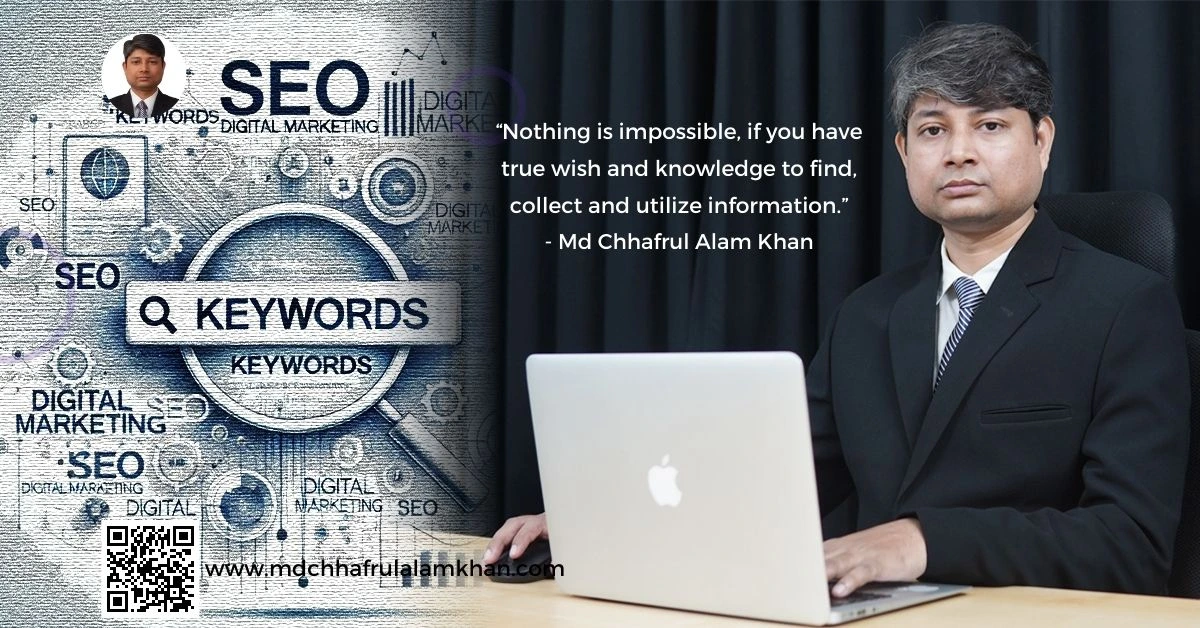Course Outline↴
Lesson 01: What is Pillar Blog Content?
Lesson 02: Why Pillar Content Matters
Lesson 03: Types of Pillar Content
Lesson 04: Identifying Your Target Audience
Lesson 05: Keyword Research for Pillar Content
Lesson 06: Structuring a Pillar Blog Post
Lesson 07: Crafting an Engaging Introduction
Lesson 08: Building a Well-Organized Body
Lesson 09: Adding Value with Data & Examples
Lesson 10: On-Page SEO Best Practices
Lesson 11: Internal & External Linking Strategies
Lesson 12: Multimedia Integration
Lesson 13: Content Distribution Strategies
Lesson 14: Repurposing Pillar Content
Lesson 15: Monetization Strategies
Lesson 16: Tracking Performance Metrics
Lesson 17: Updating & Refreshing Old Content
Lesson 18: Case Studies & Real-World Examples
📘 Lesson 11: Internal & External Linking Strategies – Boosting Credibility and Ranking
Lesson Objectives:
By the end of this lesson, learners will:
✅ Understand the difference between internal and external links.
✅ Learn how to use each type strategically to enhance SEO and user experience.
✅ Discover how linking builds credibility, authority, and ranking power.
✅ Be able to plan and implement an effective linking strategy in pillar content.
11.1 Why Linking Matters in Pillar Content
Pillar content isn’t just about length and depth—it’s about connectivity. Links serve as pathways that:
- Help search engines crawl and index your site
- Pass SEO value (link equity) between pages
- Guide users to related, valuable content
- Show credibility by citing reputable sources
📌 A well-linked piece of pillar content keeps readers engaged longer and signals to Google that your site is authoritative and organized.
11.2 What Are Internal Links?
🔹 Internal Links:
These are hyperlinks that connect one page or post on your website to another.
✅ Benefits:
- Keeps users on your site longer (increases dwell time)
- Helps Google understand your site structure and topic clusters
- Spreads link equity across your site
- Directs visitors to related, relevant content
✅ Best Practices:
- Use descriptive anchor text (not “click here”)
- Link naturally within the flow of the content
- Connect pillar content to related blog posts or subtopics
- Don’t overdo it—aim for 3–5 relevant internal links per 1,000 words
🧠 Example:
“If you’re just starting out, be sure to check our Beginner’s Guide to Keyword Research.”
11.3 What Are External Links?
🔹 External Links:
These are links that point from your website to another website.
✅ Benefits:
- Enhances credibility by citing trusted sources
- Helps users find supporting data or deeper context
- Shows Google you’re part of a reliable content ecosystem
- Builds relationships with other sites (and may earn backlinks!)
✅ Best Practices:
- Link to high-authority sites only (e.g., gov, edu, or trusted industry sources)
- Always open external links in a new tab
- Avoid linking to competitors targeting the same keywords
- Use nofollow tags when needed (for affiliate links, sponsored content, etc.)
🧠 Example:
“According to HubSpot’s 2024 State of Marketing Report, SEO remains a top priority for 61% of marketers.”
11.4 The Role of Links in Topic Clusters
If you’re building pillar content as part of a topic cluster strategy, internal linking is essential.
🔄 Pillar + Cluster Model:
- The pillar page links out to all related cluster content
- Each cluster post links back to the pillar page
- Cross-linking between clusters improves semantic relevance and crawlability
📌 This creates a web of related content that boosts the overall authority of your site on a topic.
11.5 Common Linking Mistakes to Avoid
🚫 Using generic anchor text like “read more” or “click here”
🚫 Linking to broken or irrelevant pages
🚫 Overloading a page with too many links
🚫 Not using internal links at all
🚫 Linking to low-quality or spammy external sites
11.6 Tools to Improve Linking Strategy
🛠️ Here are some helpful tools for auditing and improving links:
- Ahrefs – Check internal link distribution & get linking suggestions
- SEMrush – Analyze backlinks and monitor outbound links
- Screaming Frog – Crawl your site to find broken links
- Yoast SEO (WordPress) – Highlights internal linking opportunities while writing
- Link Whisper – Suggests internal links automatically as you write content
Conclusion & Action Steps
A strong internal and external linking strategy doesn’t just improve SEO—it builds a smoother, more valuable reader journey. In pillar content, linking is how you weave your expertise into a complete, connected ecosystem.
✅ Action Steps:
- Audit one of your existing pillar posts.
- Add or improve 3–5 internal links to related posts.
- Add 2–3 external links to credible sources to support key claims.
- Check for broken links and update anchor text for clarity.
Up next in Lesson 12: Optimizing for User Engagement, we’ll explore how to reduce bounce rate, increase time on page, and effectively use CTAs to keep readers engaged and guide them toward taking meaningful actions.
You might like↴
- Content Optimization Strategies
- Google Search Algorithm
- Google’s 200+ Ranking Factors: How to Rank Higher in 2025
- How to Become an SEO Expert? A Step-by-Step Guide
- Lesson 01: What is SEO and Why Does It Matter?
- Lesson 02: Keyword Research Made Simple
- Lesson 03: On-Page SEO Basics
- Lesson 04: Technical SEO
- Lesson 05: Off-Page SEO & Link Building – The Secret to Authority & Higher Rankings
- Lesson 06: Local SEO – Ranking for Local Searches & Google My Business Optimization
- Lesson 07: Advanced SEO Analytics & Tracking – How to Measure & Improve Your Rankings
- Lesson 08: SEO for E-Commerce – How to Optimize Product Pages for More Sales
- Lesson 09: International SEO – How to Rank Your Website in Multiple Countries & Languages
- Lesson 10: SEO Penalties & Recovery – How to Fix Drops in Rankings & Avoid Google Penalties
- Lesson 11: SEO Audits – A Step-by-Step Guide to Fix & Improve Your Website
- Lesson 12: SEO Case Studies – Real-World Strategies That Work
- Lesson 13: The Future of SEO – AI, Voice Search & Emerging Trends
- SEO in 2025: Strategies for Ranking Higher in Search Engines
- SEO Mastery: Complete Course Content
- SEO Starter Guide: From Web Whispers to Search Engine Screams
- The future of SEO in a ChatGPT-dominated world
- The Ultimate Guide to Evergreen SEO: How to Rank Universally & Infinitely
- What Is SEO – Search Engine Optimization? [A Comprehensive Guide]