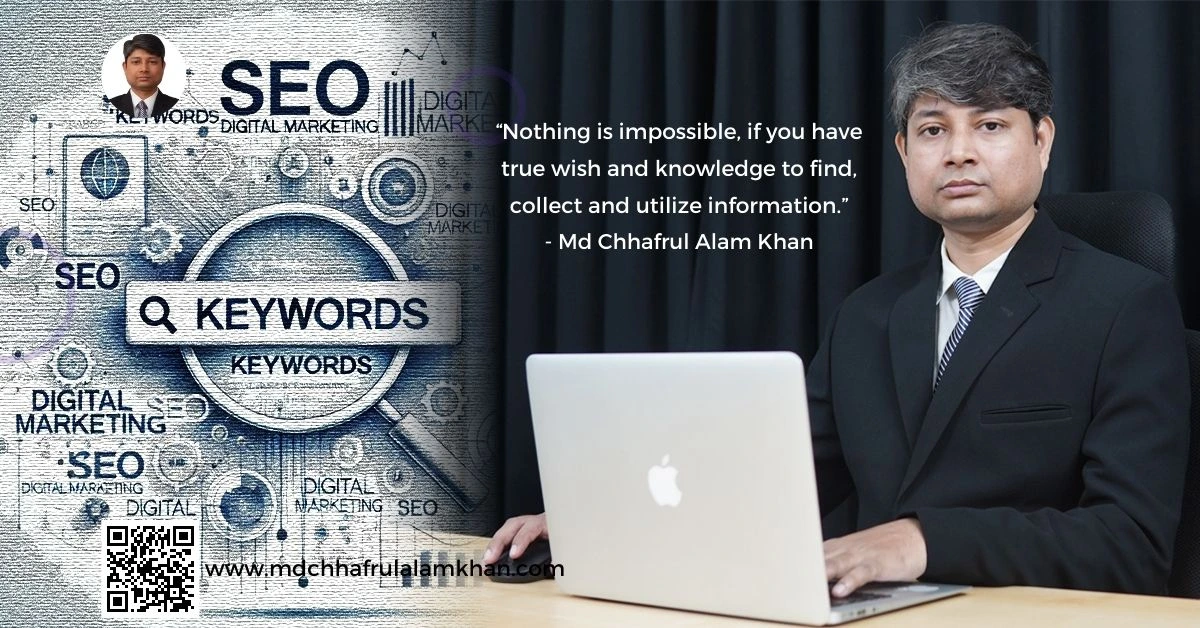Course Outline↴
Lesson 01: What is Pillar Blog Content?
Lesson 02: Why Pillar Content Matters
Lesson 03: Types of Pillar Content
Lesson 04: Identifying Your Target Audience
Lesson 05: Keyword Research for Pillar Content
Lesson 06: Structuring a Pillar Blog Post
Lesson 07: Crafting an Engaging Introduction
Lesson 08: Building a Well-Organized Body
Lesson 09: Adding Value with Data & Examples
Lesson 10: On-Page SEO Best Practices
Lesson 11: Internal & External Linking Strategies
Lesson 12: Multimedia Integration
Lesson 13: Content Distribution Strategies
Lesson 14: Repurposing Pillar Content
Lesson 15: Monetization Strategies
Lesson 16: Tracking Performance Metrics
Lesson 17: Updating & Refreshing Old Content
Lesson 18: Case Studies & Real-World Examples
📘 Lesson 12: Multimedia Integration – Using Images, Videos, and Infographics Effectively
Lesson Objectives:
By the end of this lesson, learners will:
✅ Understand the role of multimedia in enhancing user experience and SEO
✅ Learn how to effectively use images, videos, and infographics in pillar blog content
✅ Discover best practices for optimizing multimedia for faster load times and accessibility
✅ Know how to boost engagement, comprehension, and time on page through visuals
12.1 Why Multimedia Matters in Pillar Content
Pillar content is long-form by nature, and walls of text can be overwhelming. Multimedia breaks up the text and makes content more engaging, interactive, and memorable.
✅ Benefits of using multimedia:
- Improves readability and reduces bounce rates
- Enhances comprehension of complex concepts
- Increases time on page, which signals quality to Google
- Encourages sharing on social media (especially with infographics and videos)
- Supports accessibility when used with proper alt text and transcripts
📌 People process visuals 60,000x faster than text. Use that to your advantage.
12.2 Using Images Effectively
🔹 What to Use:
- Custom graphics, screenshots, branded visuals
- Stock images (sparingly and thoughtfully)
- Charts or graphs to support data points
- Visual step-by-step guides or checklists
✅ Best Practices:
- Use relevant and contextual images only
- Insert an image every 300–400 words to break up text
- Use compressed formats (e.g., WebP, JPEG) to keep page speeds fast
- Always include alt text for accessibility and SEO
- Brand your images with logos, colors, or watermarks if needed
🧠 Example: Add a screenshot showing how to format an H2 heading in WordPress when teaching about blog structure.
12.3 Integrating Videos
Video is a powerful engagement tool, especially when explaining complex topics or walking users through processes.
🔹 What to Use:
- Explainer videos
- Walkthroughs or tutorials
- Embedded YouTube videos (your own or from reputable sources)
- Customer testimonials or expert interviews
✅ Best Practices:
- Place videos near relevant text content
- Use descriptive titles and captions
- Add transcripts for SEO and accessibility
- Host on platforms like YouTube or Vimeo to save bandwidth
- Ensure videos don’t auto-play (which can be disruptive)
📌 Pages with video content are 53x more likely to rank on the first page of Google (source: Forrester).
12.4 Creating and Embedding Infographics
Infographics are great for summarizing information visually and encouraging social shares and backlinks.
🔹 What to Include:
- Stats or research summaries
- Step-by-step processes
- Comparisons (e.g., before/after, tools vs. features)
- Visual checklists or timelines
✅ Best Practices:
- Keep it clean, simple, and easy to scan
- Use your brand colors and fonts for consistency
- Include sources for any data cited
- Add a Pinterest-friendly image format for extra exposure
- Include an embed code if you want others to share your infographic
🛠 Tools to create infographics:
- Canva
- Piktochart
- Venngage
- Adobe Express
12.5 Optimizing Multimedia for Performance
Visuals can slow down your site if not optimized properly. Site speed is a direct SEO ranking factor.
✅ Performance Tips:
- Compress images using tools like TinyPNG or ImageOptim
- Use lazy loading so images and videos load as users scroll
- Choose the right formats (WebP for images, MP4 for videos)
- Host videos off-site to avoid slowing down your own server
- Regularly audit your media library and remove unused or outdated files
12.6 Accessibility & SEO Considerations
To ensure your content is accessible and optimized:
✅ Add alt text to every image
✅ Use transcripts for videos and audio content
✅ Avoid placing important info only inside images
✅ Ensure color contrast in visuals for those with vision impairments
✅ Use proper HTML tags for embedded content
Conclusion & Action Steps
Multimedia is a powerful enhancer in pillar content. When used strategically, it increases engagement, improves comprehension, and supports stronger SEO performance.
✅ Action Steps:
- Add 2–3 relevant images to your latest pillar post
- Embed at least one helpful video (tutorial or explainer)
- Design and include a branded infographic summarizing a key section
- Use a tool like Google PageSpeed Insights to test multimedia performance
- Ensure all visuals have descriptive alt text and captions
Next up in Lesson 13: Content Distribution Strategies, we’ll focus on how to effectively use social media, email marketing, and outreach to expand your content’s reach and engage a wider audience.
You might like↴
- Content Optimization Strategies
- Google Search Algorithm
- Google’s 200+ Ranking Factors: How to Rank Higher in 2025
- How to Become an SEO Expert? A Step-by-Step Guide
- Lesson 01: What is SEO and Why Does It Matter?
- Lesson 02: Keyword Research Made Simple
- Lesson 03: On-Page SEO Basics
- Lesson 04: Technical SEO
- Lesson 05: Off-Page SEO & Link Building – The Secret to Authority & Higher Rankings
- Lesson 06: Local SEO – Ranking for Local Searches & Google My Business Optimization
- Lesson 07: Advanced SEO Analytics & Tracking – How to Measure & Improve Your Rankings
- Lesson 08: SEO for E-Commerce – How to Optimize Product Pages for More Sales
- Lesson 09: International SEO – How to Rank Your Website in Multiple Countries & Languages
- Lesson 10: SEO Penalties & Recovery – How to Fix Drops in Rankings & Avoid Google Penalties
- Lesson 11: SEO Audits – A Step-by-Step Guide to Fix & Improve Your Website
- Lesson 12: SEO Case Studies – Real-World Strategies That Work
- Lesson 13: The Future of SEO – AI, Voice Search & Emerging Trends
- SEO in 2025: Strategies for Ranking Higher in Search Engines
- SEO Mastery: Complete Course Content
- SEO Starter Guide: From Web Whispers to Search Engine Screams
- The future of SEO in a ChatGPT-dominated world
- The Ultimate Guide to Evergreen SEO: How to Rank Universally & Infinitely
- What Is SEO – Search Engine Optimization? [A Comprehensive Guide]