Course Outline↴
Lesson 01: What is SEO ?
Lesson 02: Keyword Research
Lesson 03: On-Page SEO
Lesson 04: Technical SEO
Lesson 05: Off-Page SEO
Lesson 06: Local SEO
Lesson 07: Advanced SEO
Lesson 08: SEO for E-Commerce
Lesson 09: International SEO
Lesson 10: SEO Penalties & Recovery
Lesson 11: SEO Audits
Lesson 12: SEO Case Studies
Lesson 13: The Future of SEO
Lesson 04: Overview
In this lesson, you’ll learn:
✅ What Technical SEO is and why it’s crucial for rankings.
✅ How to optimize website structure and crawlability.
✅ The importance of site speed, mobile-friendliness, and HTTPS security.
✅ How to fix common Technical SEO issues using free tools.
✅ A Technical SEO checklist to apply to any website.
By the end of this lesson, you’ll be able to improve website performance, fix indexing issues, and enhance user experience for better rankings.
1. What is Technical SEO?
🔹 Technical SEO refers to optimizing the technical aspects of a website to improve its ranking in search engines.
It focuses on:
✔ Making a site fast, secure, and easy to navigate.
✔ Helping search engines crawl and index pages correctly.
✔ Improving the user experience (UX) on all devices.
🚀 Why Technical SEO Matters:
✔ Faster websites rank higher and reduce bounce rates.
✔ Google prefers mobile-friendly sites.
✔ Fixing crawl errors ensures search engines can find all your content.
✔ Secure websites (HTTPS) get a ranking boost.
💡 Example: Imagine you have great content, but your site is slow and not mobile-friendly. Google will prioritize faster, optimized sites over yours, pushing you down in search results.
2. Key Technical SEO Elements & How to Optimize Them
🔹 1. Website Crawlability & Indexing (Ensure Google Can Find Your Pages!)
Search engines use crawlers (bots) to scan websites and index pages. If they can’t crawl your site properly, your content won’t appear in search results!
✅ How to Check If Your Site is Indexed
✔ Go to Google and type:
site:yourwebsite.com
If your pages show up, they’re indexed. If not, you need to fix indexing issues!
✅ How to Fix Indexing Issues
✔ Submit your XML Sitemap to Google Search Console.
✔ Check for crawl errors in Google Search Console under “Coverage”.
✔ Use robots.txt to control which pages search engines can crawl.
🚀 Pro Tip: Use Google Search Console → URL Inspection Tool to check if a specific page is indexed!
🔹 2. Site Speed Optimization (Faster Sites Rank Higher!)
Google prioritizes fast-loading websites because users hate slow sites!
✅ How to Test Your Site Speed
Use free tools like:
✔ Google PageSpeed Insights (https://pagespeed.web.dev/)
✔ GTmetrix (https://gtmetrix.com/)
✅ How to Improve Page Speed
✔ Compress images (Use TinyPNG or ShortPixel).
✔ Enable browser caching & lazy loading.
✔ Minimize CSS, JavaScript, and HTML.
✔ Use a Content Delivery Network (CDN) like Cloudflare.
✔ Upgrade to fast hosting (Avoid slow shared hosting plans).
💡 Example: If your page takes more than 3 seconds to load, users may leave, hurting your SEO rankings!
🚀 Pro Tip: Use Google’s Core Web Vitals report in Search Console to see real-world speed data!
🔹 3. Mobile-Friendliness (Optimizing for Mobile SEO!)
Google follows a mobile-first indexing approach, meaning it ranks sites based on their mobile version first!
✅ How to Check If Your Site is Mobile-Friendly
✔ Use Google’s Mobile-Friendly Test (https://search.google.com/test/mobile-friendly).
✅ How to Fix Mobile Issues
✔ Use a responsive design (WordPress themes like Astra or GeneratePress are mobile-friendly).
✔ Ensure buttons, text, and images are easy to view & tap on mobile.
✔ Avoid intrusive pop-ups that block content.
🚀 Pro Tip: More than 60% of Google searches happen on mobile. If your site isn’t mobile-friendly, you’re losing traffic!
🔹 4. Secure Your Site with HTTPS (Boost Trust & Rankings!)
Google gives a ranking boost to websites that use HTTPS (secure connection) instead of HTTP (unsecure connection).
✅ How to Check If Your Site is Secure
✔ Open your website and check the URL bar:
- If it shows 🔒 HTTPS, your site is secure.
- If it shows ⚠️ Not Secure, you need an SSL certificate.
✅ How to Install an SSL Certificate (For Free!)
✔ If your hosting provider doesn’t offer SSL, install Let’s Encrypt SSL (free).
✔ Update all internal links to HTTPS to avoid mixed content errors.
🚀 Pro Tip: HTTPS protects user data and prevents warnings in Chrome, improving trust and rankings!
🔹 5. Fix Broken Links & Redirect Errors (Improve UX & Rankings!)
🔹 Broken links (404 errors) hurt user experience & SEO.
🔹 Redirect issues (301, 302 redirects) waste link authority if done incorrectly.
✅ How to Find & Fix Broken Links
✔ Use Google Search Console → Coverage Report to find 404 errors.
✔ Use Broken Link Checker (https://www.brokenlinkcheck.com/).
✔ Fix broken links by redirecting them using 301 redirects (Use Rank Math or Yoast SEO on WordPress).
🚀 Pro Tip: Don’t overuse 302 redirects (temporary). Always use 301 redirects (permanent) to keep SEO value!
🔹 6. Optimize XML Sitemap & Robots.txt
✅ XML Sitemap: A sitemap helps search engines find all your pages.
✔ Generate an XML Sitemap using Yoast SEO (WordPress) or XML-Sitemap.com.
✔ Submit it to Google Search Console under “Sitemaps.”
✅ Robots.txt: Controls which pages Google should crawl or ignore.
✔ Avoid blocking important pages!
✔ Use robots.txt testing tool in Google Search Console.
🚀 Pro Tip: If a page is important for SEO, make sure it’s not blocked in robots.txt or set to “noindex”!
3. Technical SEO Checklist (Step-by-Step Guide!)
✅ Check if your site is indexed (Use site:yourdomain.com).
✅ Improve page speed (Google PageSpeed Insights & GTmetrix).
✅ Make sure your site is mobile-friendly (Google Mobile-Friendly Test).
✅ Use HTTPS (Secure your site with SSL).
✅ Fix broken links & redirects (Google Search Console, Broken Link Checker).
✅ Submit your XML Sitemap to Google Search Console.
✅ Check & update your robots.txt file.
🎯 Apply these steps to your website for better rankings!
4. Homework / Action Steps 📝
🔹 Step 1: Test your website speed using Google PageSpeed Insights and GTmetrix. Write down 3 things you can improve.
🔹 Step 2: Check if your website is mobile-friendly (Google Mobile-Friendly Test). If not, fix it!
🔹 Step 3: Run a site audit using Google Search Console and fix any crawl errors or broken links.
5. What’s Next? 🚀
👉 In Lesson 05, we’ll cover Off-Page SEO & Link Building – The Secret to Authority & Higher Rankings!
Stay tuned and keep optimizing! 💡🔥
You might like↴
- What Is SEO – Search Engine Optimization? [A Comprehensive Guide]
- How to Become an SEO Expert? A Step-by-Step Guide
- SEO Starter Guide: From Web Whispers to Search Engine Screams
- SEO in 2025: Strategies for Ranking Higher in Search Engines
- Google Search Algorithm
- The future of SEO in a ChatGPT-dominated world
- SEO Mastery: Complete Course Content
- Lesson 01: What is SEO and Why Does It Matter?
- Lesson 02: Keyword Research Made Simple
- Lesson 03: On-Page SEO Basics
- Lesson 04: Technical SEO
- Lesson 05: Off-Page SEO & Link Building – The Secret to Authority & Higher Rankings
- Lesson 06: Local SEO – Ranking for Local Searches & Google My Business Optimization
- Lesson 07: Advanced SEO Analytics & Tracking – How to Measure & Improve Your Rankings
- Lesson 08: SEO for E-Commerce – How to Optimize Product Pages for More Sales
- Lesson 09: International SEO – How to Rank Your Website in Multiple Countries & Languages
- Lesson 10: SEO Penalties & Recovery – How to Fix Drops in Rankings & Avoid Google Penalties
- Lesson 11: SEO Audits – A Step-by-Step Guide to Fix & Improve Your Website
- Lesson 12: SEO Case Studies – Real-World Strategies That Work
- Lesson 13: The Future of SEO – AI, Voice Search & Emerging Trends
- The Ultimate Guide to Evergreen SEO: How to Rank Universally & Infinitely
- Content Optimization Strategies
- Google’s 200+ Ranking Factors: How to Rank Higher in 2025
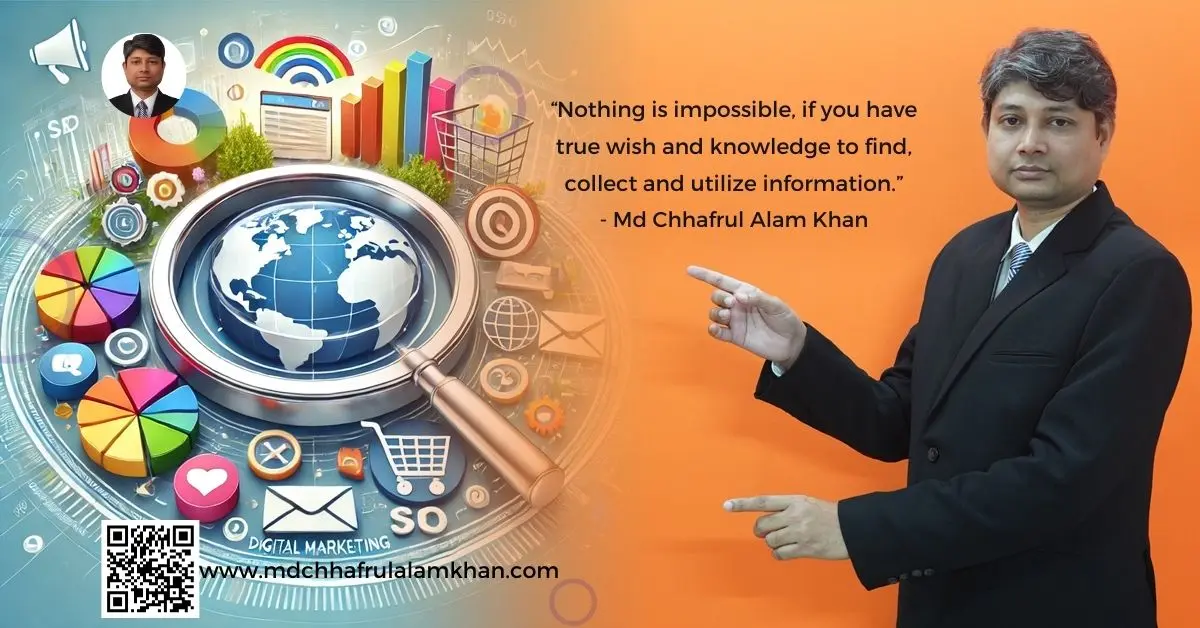
Leave a Reply