Course Outline↴
Lesson 01: What is SEO ?
Lesson 02: Keyword Research
Lesson 03: On-Page SEO
Lesson 04: Technical SEO
Lesson 05: Off-Page SEO
Lesson 06: Local SEO
Lesson 07: Advanced SEO
Lesson 08: SEO for E-Commerce
Lesson 09: International SEO
Lesson 10: SEO Penalties & Recovery
Lesson 11: SEO Audits
Lesson 12: SEO Case Studies
Lesson 13: The Future of SEO
Lesson 06: Overview
In this lesson, you’ll learn:
✅ What Local SEO is and why it’s important.
✅ How to optimize your Google My Business (GMB) listing.
✅ The best local keyword strategies to rank for local searches.
✅ How to get local backlinks and citations to improve visibility.
✅ Strategies to earn more customer reviews and increase conversions.
By the end of this lesson, you’ll know how to rank higher in local searches, attract local customers, and dominate your area in Google search results.
1. What is Local SEO?
🔹 Local SEO is the process of optimizing your online presence to rank higher in local search results, such as “best coffee shop near me” or “plumber in Los Angeles”.
🚀 Why Local SEO Matters:
✔ 46% of all Google searches are looking for local information.
✔ 88% of consumers who search for a local business visit or call within 24 hours.
✔ Ranking in the Google Map Pack (top 3 local results) drives huge traffic and more customers.
💡 Example: If someone searches “best pizza in New York”, Google shows local pizzerias first. If your business is optimized for Local SEO, you’ll appear at the top of the results!
2. Google My Business (GMB) Optimization – The #1 Ranking Factor!
Google My Business (GMB) is the most powerful tool for ranking in Google Maps and local search results.
✅ How to Create & Optimize Your Google My Business Listing:
🔹 Step 1: Claim & Verify Your Business on GMB
✔ Go to https://www.google.com/business/ and sign in.
✔ Enter your business name, address, and phone number (NAP).
✔ Choose your business category (e.g., “Bakery,” “Dentist,” “Digital Marketing Agency”).
✔ Verify your business (Google will send a postcard with a verification code).
🚀 Pro Tip: If your business isn’t verified, it won’t appear in Google Maps!
🔹 Step 2: Optimize Your GMB Profile for Higher Rankings
✅ Complete ALL Information (business hours, website, services, and photos).
✅ Use Local Keywords in your business description (e.g., “Best Italian restaurant in Chicago”).
✅ Upload High-Quality Photos (business exterior, interior, products, and team).
✅ Enable Messaging & Q&A so customers can contact you easily.
✅ Keep Your Information Updated (hours, address, special promotions).
🚀 Pro Tip: Businesses with complete GMB profiles get 2x more trust from customers!
3. Local Keyword Optimization (How to Rank for “Near Me” Searches)
To rank for local searches, you need to target local keywords that match user intent.
✅ How to Find the Best Local Keywords:
✔ Use Google Autocomplete (Type a keyword + your city and see suggestions).
✔ Check Google’s “People Also Ask” & “Related Searches” for local keyword ideas.
✔ Use Google Keyword Planner to find high-volume local keywords.
💡 Examples of Local Keywords:
✅ “Best coffee shop in Austin”
✅ “Plumber near me”
✅ “Dentist open now in Los Angeles”
✅ “Affordable gym membership in Chicago”
🚀 Pro Tip: Add city names, neighborhoods, or zip codes to your content and meta tags to rank locally!
4. Local Citations & NAP Consistency (Boost Local Authority!)
🔹 What Are Local Citations?
Citations are mentions of your business name, address, and phone number (NAP) on websites like Yelp, Yellow Pages, and TripAdvisor.
✅ Best Practices for Local Citations:
✔ Ensure NAP consistency (Your business name, address, and phone number must be identical everywhere).
✔ List your business on local directories (Yelp, Bing Places, Apple Maps, etc.).
✔ Use Moz’s Free Citation Checker (https://moz.com/local) to find missing or incorrect citations.
🚀 Pro Tip: Google trusts businesses with accurate citations more and ranks them higher in local searches!
5. Getting Local Backlinks (Improve Your Local Authority!)
🔹 Backlinks from local websites help Google recognize you as a trusted business in your area.
✅ Best Ways to Get Local Backlinks:
✔ Partner with local bloggers & influencers (Ask them to feature your business).
✔ Sponsor local events or charities (Earn backlinks from event pages).
✔ List your business in local news websites & press releases.
✔ Join local business directories (Chamber of Commerce, industry associations).
🚀 Pro Tip: The more high-quality local backlinks you earn, the higher you’ll rank in Google’s local results!
6. Getting More Customer Reviews (Reviews Boost SEO & Conversions!)
🔹 Customer reviews impact both SEO rankings and buyer trust. Businesses with lots of positive reviews rank higher in Google’s Local Pack.
✅ How to Get More Google Reviews (Ethically!):
✔ Ask happy customers to leave a review on your GMB listing.
✔ Send a follow-up email or SMS with a review request link.
✔ Offer incentives (discounts, freebies) for leaving an honest review.
✔ Respond to ALL reviews (both positive and negative) to build trust.
🚀 Pro Tip: Never buy fake reviews! Google penalizes businesses with fake or suspicious reviews.
7. Advanced Local SEO Strategies
🚀 1. Embed Google Maps on Your Website
✔ Add a Google Map of your location on your “Contact Us” page.
✔ Helps Google associate your website with your GMB profile.
🚀 2. Optimize for “Voice Search” (More People Use Siri & Alexa for Local Searches!)
✔ Target question-based keywords (e.g., “Where’s the best pizza in New York?”).
✔ Use natural, conversational language in your content.
🚀 3. Post Regularly on Google My Business
✔ Share updates, promotions, and blog posts directly on GMB.
✔ Businesses that post weekly on GMB get more engagement & clicks.
8. Local SEO Checklist (Step-by-Step Guide!)
✅ Claim & verify your Google My Business (GMB) listing.
✅ Optimize your GMB profile with complete information & keywords.
✅ Find & target local keywords (“best dentist in Miami”).
✅ Ensure NAP consistency across all local directories.
✅ Earn local backlinks from news sites & bloggers.
✅ Get more Google reviews (and respond to them!).
✅ Embed Google Maps on your website.
✅ Optimize for voice search queries.
✅ Post weekly updates on GMB.
🎯 Apply these strategies to rank higher and attract more local customers!
9. Homework / Action Steps 📝
🔹 Step 1: Claim or update your Google My Business listing.
🔹 Step 2: Find 5 local directories (like Yelp, Bing Places) and submit your business.
🔹 Step 3: Ask 3 satisfied customers to leave a Google review.
10. What’s Next? 🚀
👉 In Lesson 07, we’ll cover Advanced SEO Analytics – How to Track, Measure & Improve Your Rankings!
Stay tuned and start dominating local search results! 💡🔥
You might like↴
- What Is SEO – Search Engine Optimization? [A Comprehensive Guide]
- How to Become an SEO Expert? A Step-by-Step Guide
- SEO Starter Guide: From Web Whispers to Search Engine Screams
- SEO in 2025: Strategies for Ranking Higher in Search Engines
- Google Search Algorithm
- The future of SEO in a ChatGPT-dominated world
- SEO Mastery: Complete Course Content
- Lesson 01: What is SEO and Why Does It Matter?
- Lesson 02: Keyword Research Made Simple
- Lesson 03: On-Page SEO Basics
- Lesson 04: Technical SEO
- Lesson 05: Off-Page SEO & Link Building – The Secret to Authority & Higher Rankings
- Lesson 06: Local SEO – Ranking for Local Searches & Google My Business Optimization
- Lesson 07: Advanced SEO Analytics & Tracking – How to Measure & Improve Your Rankings
- Lesson 08: SEO for E-Commerce – How to Optimize Product Pages for More Sales
- Lesson 09: International SEO – How to Rank Your Website in Multiple Countries & Languages
- Lesson 10: SEO Penalties & Recovery – How to Fix Drops in Rankings & Avoid Google Penalties
- Lesson 11: SEO Audits – A Step-by-Step Guide to Fix & Improve Your Website
- Lesson 12: SEO Case Studies – Real-World Strategies That Work
- Lesson 13: The Future of SEO – AI, Voice Search & Emerging Trends
- The Ultimate Guide to Evergreen SEO: How to Rank Universally & Infinitely
- Content Optimization Strategies
- Google’s 200+ Ranking Factors: How to Rank Higher in 2025
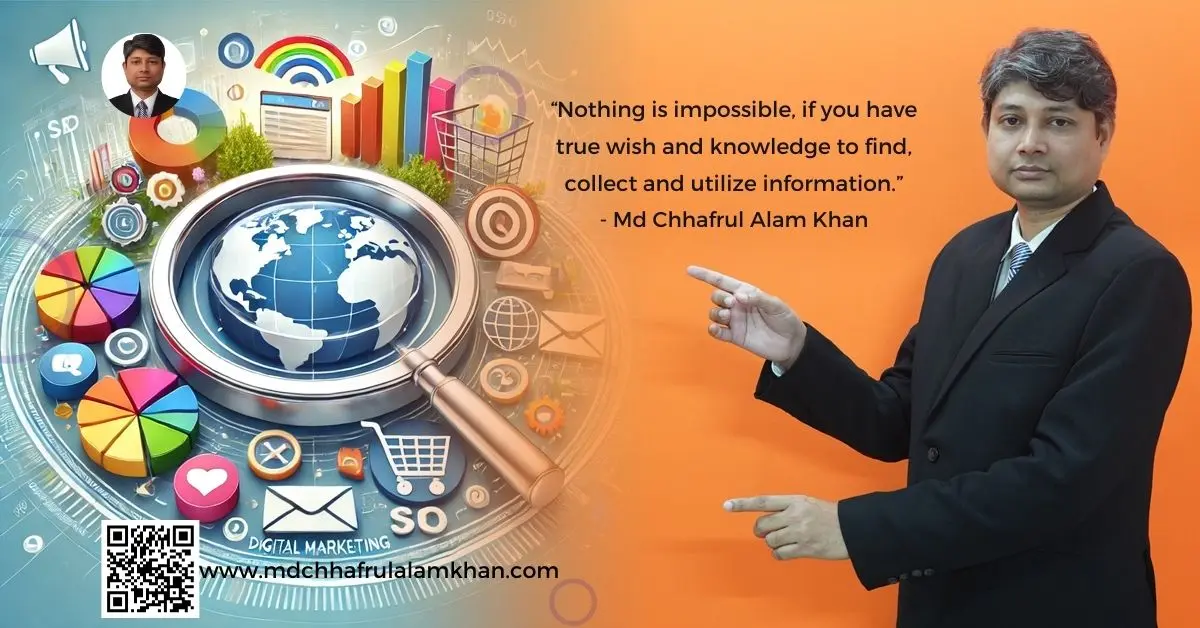
Leave a Reply