Course Outline↴
Lesson 01: What is Pillar Blog Content?
Lesson 02: Why Pillar Content Matters
Lesson 03: Types of Pillar Content
Lesson 04: Identifying Your Target Audience
Lesson 05: Keyword Research for Pillar Content
Lesson 06: Structuring a Pillar Blog Post
Lesson 07: Crafting an Engaging Introduction
Lesson 08: Building a Well-Organized Body
Lesson 09: Adding Value with Data & Examples
Lesson 10: On-Page SEO Best Practices
Lesson 11: Internal & External Linking Strategies
Lesson 12: Multimedia Integration
Lesson 13: Content Distribution Strategies
Lesson 14: Repurposing Pillar Content
Lesson 15: Monetization Strategies
Lesson 16: Tracking Performance Metrics
Lesson 17: Updating & Refreshing Old Content
Lesson 18: Case Studies & Real-World Examples
📘 Lesson 8: Building a Well-Organized Body – Headings, Subheadings, and Readability
Lesson Objectives:
By the end of this lesson, learners will:
✅ Understand the importance of structure in pillar content.
✅ Learn how to use headings and subheadings for clarity and SEO.
✅ Discover practical strategies to improve readability and user engagement.
✅ Be able to format content for both readers and search engines.
8.1 Why Structure Matters in Pillar Content
When creating long-form, in-depth blog content, structure is everything. No matter how valuable your insights are, if the body of your content isn’t easy to follow, readers will leave—and Google won’t prioritize it in rankings.
🔑 A strong structure helps you:
- Improve user experience and reduce bounce rates.
- Make your content more scannable and digestible.
- Guide readers through the post logically and smoothly.
- Signal hierarchy and keyword relevance to search engines.
📌 Think of the body of your content like a building—headings are the framework, and paragraphs are the walls. Without a solid structure, it all collapses.
8.2 Using Headings to Create a Clear Content Hierarchy
What are headings?
- H1: Your title (used only once).
- H2: Main sections of your content.
- H3: Sub-points under each H2.
- H4-H6: Rarely used, but useful for deeper nesting.
✅ Best Practices:
- Use H2s for each major topic/section (e.g., What, Why, How).
- Use H3s to break down H2s into digestible steps or ideas.
- Make sure headings include relevant keywords naturally.
- Keep headings short, clear, and benefit-driven (e.g., “How to Format Your Blog Post for SEO”).
🔍 Example Structure for a Pillar Post on Email Marketing:
- H1: The Ultimate Guide to Email Marketing
- H2: What is Email Marketing?
- H2: Why Email Marketing Still Works
- H2: How to Build an Email List
- H3: Lead Magnets
- H3: Landing Pages
- H3: Opt-In Forms
- H2: Best Practices for Email Campaigns
- H3: Writing Subject Lines
- H3: Timing and Frequency
- H2: Tools and Resources
📌 Tip: Use your outline as a guide when building your H2 and H3 structure—it keeps you focused and organized.
8.3 Writing for Readability – Make It Easy to Consume
Readers (and Google!) love content that’s skimmable, friendly, and easy to digest.
✅ Key Readability Tips:
- Keep paragraphs short (2–4 sentences).
- Use bullet points and numbered lists to simplify information.
- Use transitional phrases to guide the reader (e.g., “Let’s look at an example…”).
- Break up text with images, pull quotes, and charts.
- Write in a conversational, active voice whenever possible.
🧠 Example Before vs. After:
❌ Before:
“Email marketing is important because it allows businesses to communicate with their audience in a personal and effective way. Businesses can send emails to promote products, inform customers, and build loyalty.”
✅ After:
Why does email marketing matter?
Because it allows you to:
- Build relationships with your audience
- Promote products directly to your subscribers
- Stay top-of-mind in a crowded marketplace
Short, clear, and scannable!
8.4 Balancing SEO & User Experience
While you want your content to rank on Google, always write for humans first.
✅ SEO + UX Best Practices:
- Use your primary keyword in at least one H2.
- Sprinkle related keywords throughout headings and subheadings.
- Use anchor text (clickable text) that clearly indicates what the linked content is about.
- Avoid keyword stuffing—it hurts readability and SEO.
📌 Tip: Use tools like Yoast SEO, Surfer SEO, or Clearscope to analyze keyword usage, heading structure, and readability.
8.5 Tools to Help Structure and Format Your Content
Here are some tools and apps that help streamline the content formatting process:
🔧 Hemingway Editor – for readability checks and sentence simplification
🔧 Grammarly – for grammar, tone, and clarity enhancements
🔧 Notion / Google Docs – for outlining and collaborative writing
🔧 Surfer SEO / Frase.io – for structuring content based on SEO best practices
🔧 Canva / Unsplash – for adding visuals that complement headings and text blocks
Conclusion & Action Steps
A well-organized blog post invites your audience in, keeps them reading, and helps Google understand your content. When your body is structured properly, it increases trust, usability, and discoverability.
✅ Action Steps:
- Open a blog post you’ve written or outlined.
- Apply heading hierarchy: H2 for sections, H3 for sub-points.
- Break long paragraphs into short, skimmable ones.
- Add bullet lists or visuals where appropriate.
- Run your content through a readability tool.
Up next in Lesson 9: Adding Value with Data & Examples, we’ll explore how to enhance credibility and engagement to encourage your readers to spend more time exploring your site.
You might like↴
- Content Optimization Strategies
- Google Search Algorithm
- Google’s 200+ Ranking Factors: How to Rank Higher in 2025
- How to Become an SEO Expert? A Step-by-Step Guide
- Lesson 01: What is SEO and Why Does It Matter?
- Lesson 02: Keyword Research Made Simple
- Lesson 03: On-Page SEO Basics
- Lesson 04: Technical SEO
- Lesson 05: Off-Page SEO & Link Building – The Secret to Authority & Higher Rankings
- Lesson 06: Local SEO – Ranking for Local Searches & Google My Business Optimization
- Lesson 07: Advanced SEO Analytics & Tracking – How to Measure & Improve Your Rankings
- Lesson 08: SEO for E-Commerce – How to Optimize Product Pages for More Sales
- Lesson 09: International SEO – How to Rank Your Website in Multiple Countries & Languages
- Lesson 10: SEO Penalties & Recovery – How to Fix Drops in Rankings & Avoid Google Penalties
- Lesson 11: SEO Audits – A Step-by-Step Guide to Fix & Improve Your Website
- Lesson 12: SEO Case Studies – Real-World Strategies That Work
- Lesson 13: The Future of SEO – AI, Voice Search & Emerging Trends
- SEO in 2025: Strategies for Ranking Higher in Search Engines
- SEO Mastery: Complete Course Content
- SEO Starter Guide: From Web Whispers to Search Engine Screams
- The future of SEO in a ChatGPT-dominated world
- The Ultimate Guide to Evergreen SEO: How to Rank Universally & Infinitely
- What Is SEO – Search Engine Optimization? [A Comprehensive Guide]
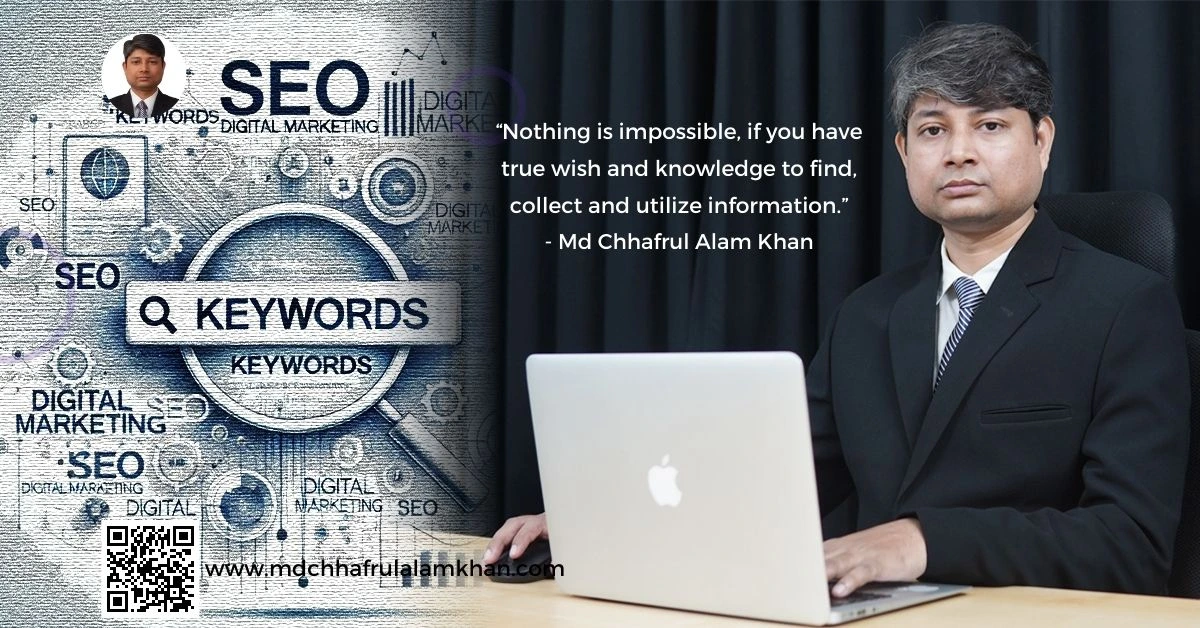
Leave a Reply