Course Outline↴
Lesson 01: What is Pillar Blog Content?
Lesson 02: Why Pillar Content Matters
Lesson 03: Types of Pillar Content
Lesson 04: Identifying Your Target Audience
Lesson 05: Keyword Research for Pillar Content
Lesson 06: Structuring a Pillar Blog Post
Lesson 07: Crafting an Engaging Introduction
Lesson 08: Building a Well-Organized Body
Lesson 09: Adding Value with Data & Examples
Lesson 10: On-Page SEO Best Practices
Lesson 11: Internal & External Linking Strategies
Lesson 12: Multimedia Integration
Lesson 13: Content Distribution Strategies
Lesson 14: Repurposing Pillar Content
Lesson 15: Monetization Strategies
Lesson 16: Tracking Performance Metrics
Lesson 17: Updating & Refreshing Old Content
Lesson 18: Case Studies & Real-World Examples
📘 Lesson 16: Tracking Performance Metrics – Understanding Analytics and Engagement
Lesson Objectives:
By the end of this lesson, learners will:
✅ Know which key metrics to track for pillar blog content
✅ Understand how to interpret traffic, engagement, and SEO data
✅ Learn how to use analytics tools like Google Analytics and Search Console
✅ Identify what’s working and what needs improvement based on data
16.1 Why Tracking Pillar Content Metrics Matters
You can’t improve what you don’t measure.
Pillar blog content is built to be long-lasting and valuable, so tracking performance over time helps ensure:
- It remains relevant and discoverable
- Readers are engaging with it
- Your SEO and promotion efforts are paying off
- You know when and what to update
The goal: turn data into insights, and insights into action.
16.2 Key Metrics to Track for Pillar Content
🔹 1. Traffic Metrics
- Pageviews: How many times the post is being viewed
- Unique visitors: How many different users are visiting
- Traffic sources: Where are people coming from (organic search, social, direct, referral)?
🧠 Insight: If traffic is low from search, maybe SEO needs improvement. If high from social, you might want to boost those platforms.
🔹 2. Engagement Metrics
- Average time on page: Indicates how long people stay—higher = better engagement
- Bounce rate: The percentage of visitors who leave without interacting further
- Scroll depth: How far down users are reading (tracked via heatmaps or behavior tools)
- Clicks on CTAs or internal links: Are people engaging with your calls to action or navigating to other pages?
🧠 Insight: A high bounce rate and low scroll depth might mean your introduction isn’t strong enough, or content is too dense.
🔹 3. SEO Performance Metrics
- Keyword rankings: Where does your content rank for target keywords?
- Impressions vs. clicks (CTR): How many times your link shows up in search vs. how often it’s clicked
- Backlinks: Who’s linking to your content?
- Search queries: Which keywords are bringing in traffic (via Google Search Console)?
🧠 Insight: If you’re ranking but not getting clicks, your title or meta description may need to be more compelling.
16.3 Tools to Monitor Performance
🧰 Google Analytics (GA4)
- Check page-level traffic and behavior
- View user paths, sources, and engagement events
- Segment by device, country, or referral type
🧰 Google Search Console
- See which queries are driving search impressions and clicks
- Monitor index coverage and mobile usability
- Track position changes for keywords over time
🧰 Other Helpful Tools
- Ahrefs / SEMrush / Ubersuggest: Keyword rankings, backlinks, and competitive insights
- Hotjar / Microsoft Clarity: Heatmaps, scroll tracking, and user behavior recordings
- MonsterInsights (WordPress plugin): Simplified GA tracking in your WP dashboard
16.4 Setting a Reporting Schedule
Tracking once isn’t enough—create a routine reporting habit:
- Weekly: Traffic and clicks
- Monthly: Engagement trends and scroll behavior
- Quarterly: Keyword rankings and backlink growth
- Annually: Full performance review and content refresh planning
🧠 Use a simple spreadsheet or Notion database to track progress over time.
16.5 Performance Benchmarks for Pillar Content
| Metric | Healthy Benchmark |
|---|---|
| Time on Page | 2–4 minutes (depending on post length) |
| Bounce Rate | Below 60% is ideal |
| CTR (from search) | 3% or higher |
| Keyword Ranking | Top 10 (first page) |
| Scroll Depth | 70%+ of content viewed |
👉 Keep in mind: Benchmarks vary by niche, audience, and post length.
16.6 What to Do with the Data
Once you’ve collected your performance data, use it to optimize your content:
- Improve introductions if bounce rate is high
- Add visuals or formatting to boost time on page
- Rewrite headlines/meta descriptions if CTR is low
- Add FAQs or target new long-tail keywords
- Strengthen internal linking to reduce bounce
📌 Data doesn’t just tell you what’s wrong—it shows you where the opportunities are.
Conclusion & Action Steps
Tracking metrics is about progress, not perfection. Even small improvements can lead to big long-term gains in traffic, engagement, and conversions.
✅ Action Steps:
- Install Google Analytics and Search Console (if you haven’t already)
- Pick 3–5 metrics to monitor for your top-performing pillar post
- Set a reminder to review those metrics monthly
- Identify one area for improvement and implement it this week
- Keep a running report of changes and results to learn what works
Next up in Lesson 17: Updating & Refreshing Old Content – Keeping pillar content relevant, we’ll explore how to breathe new life into your existing pillar posts to maintain rankings, improve clarity, and increase value.
You might like↴
- Content Optimization Strategies
- Google Search Algorithm
- Google’s 200+ Ranking Factors: How to Rank Higher in 2025
- How to Become an SEO Expert? A Step-by-Step Guide
- Lesson 01: What is SEO and Why Does It Matter?
- Lesson 02: Keyword Research Made Simple
- Lesson 03: On-Page SEO Basics
- Lesson 04: Technical SEO
- Lesson 05: Off-Page SEO & Link Building – The Secret to Authority & Higher Rankings
- Lesson 06: Local SEO – Ranking for Local Searches & Google My Business Optimization
- Lesson 07: Advanced SEO Analytics & Tracking – How to Measure & Improve Your Rankings
- Lesson 08: SEO for E-Commerce – How to Optimize Product Pages for More Sales
- Lesson 09: International SEO – How to Rank Your Website in Multiple Countries & Languages
- Lesson 10: SEO Penalties & Recovery – How to Fix Drops in Rankings & Avoid Google Penalties
- Lesson 11: SEO Audits – A Step-by-Step Guide to Fix & Improve Your Website
- Lesson 12: SEO Case Studies – Real-World Strategies That Work
- Lesson 13: The Future of SEO – AI, Voice Search & Emerging Trends
- SEO in 2025: Strategies for Ranking Higher in Search Engines
- SEO Mastery: Complete Course Content
- SEO Starter Guide: From Web Whispers to Search Engine Screams
- The future of SEO in a ChatGPT-dominated world
- The Ultimate Guide to Evergreen SEO: How to Rank Universally & Infinitely
- What Is SEO – Search Engine Optimization? [A Comprehensive Guide]
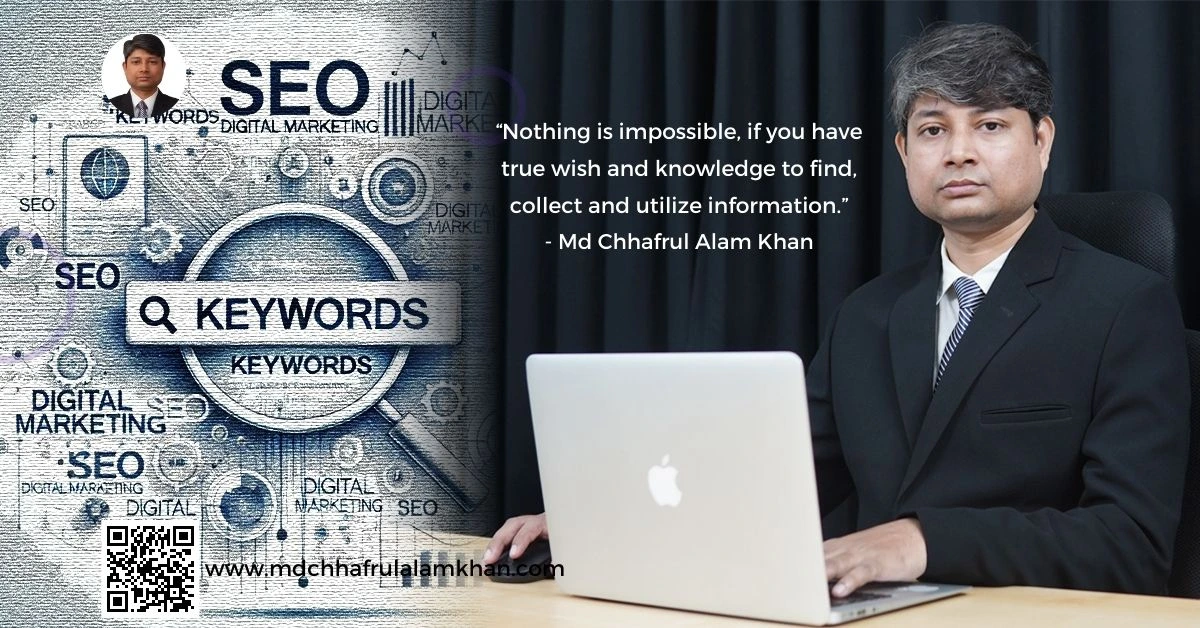
Leave a Reply